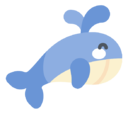RabbitMQ - 高级发布确认
RabbitMQ - 高级发布确认
在生产环境中由于一些不明原因,导致 RabbitMQ 重启,在 RabbitMQ 重启期间生产者消息投递失败,导致消息丢失,需要手动处理和恢复。于是,我们开始思考,如何才能进行 RabbitMQ 的消息可靠投递呢?
# 发布确认springboot版本
简单的发布确认机制在应答与签收已经介绍,本内容将介绍整合了 SpringBoot 的发布确认机制。
# 介绍
首先发布消息后进行备份在缓存里,如果消息成功发布确认到交换机,则从缓存里删除该消息,如果没有成功发布,则设置一个定时任务,重新从缓存里获取消息发布到交换机,直到成功发布到交换机。
确认机制图例:
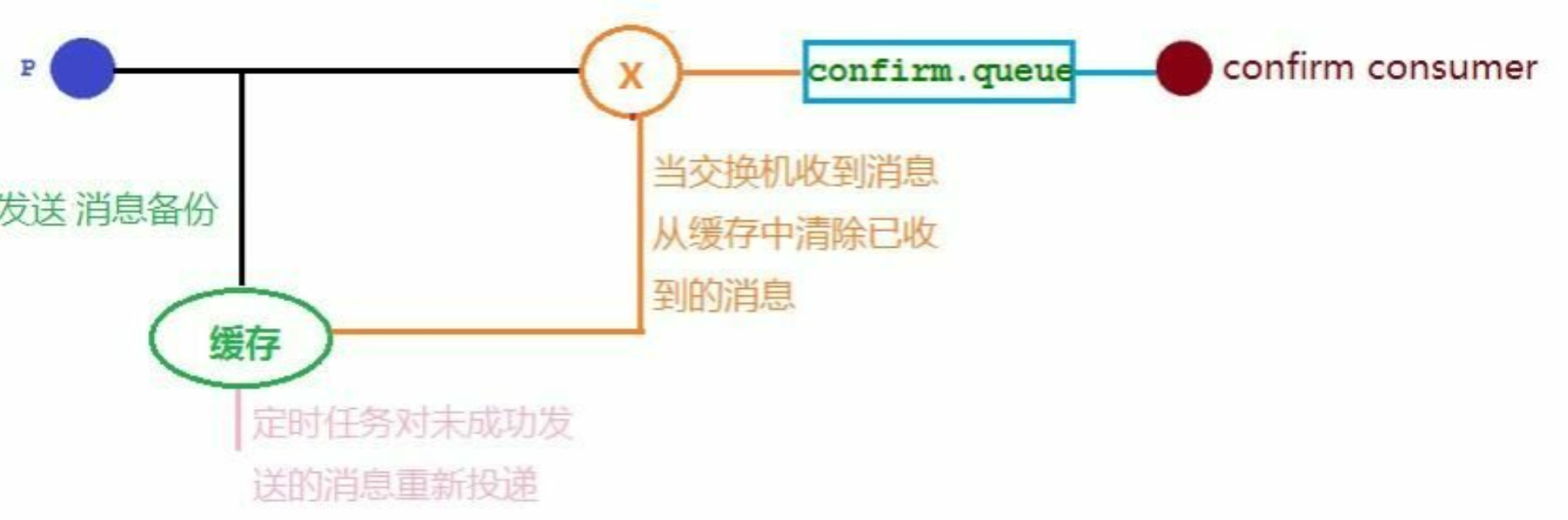
# 实战
一个交换机:confirm.exchange,一个队列:confirm.queue,一个消费者:confirm.consumer
其中交换机类型时 direct,与队列关联的 routingKey 是 key1
代码架构图:
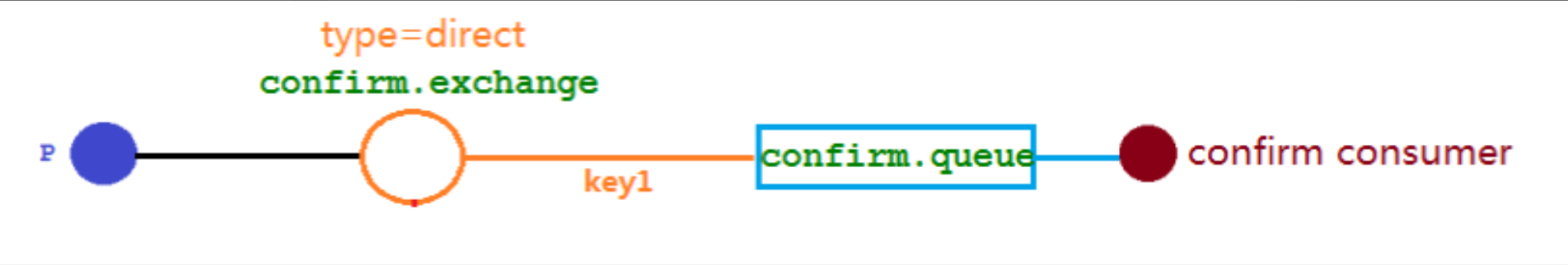
在配置文件当中需要添加:
server:
port: 8808
spring:
rabbitmq:
host: 112.74.169.231
port: 5672
username: admin
password: 123456
publisher-confirm-type: correlated
2
3
4
5
6
7
8
9
NONE值是禁用发布确认模式,是默认值CORRELATED值是发布消息成功到交换器后会触发回调方法SIMPLE值经测试有两种效果,其一效果和 CORRELATED 值一样会触发回调方法,其二在发布消息成功后使用 rabbitTemplate 调用 waitForConfirms 或 waitForConfirmsOrDie 方法等待 broker 节点返回发送结果,根据返回结果来判定下一步的逻辑,要注意的点是 waitForConfirmsOrDie 方法如果返回 false 则会关闭 channel,则接下来无法发送消息到 broker;
添加配置类
声明交换机和队列,并且将交换机和队列进行绑定
package com.kbt.config;
import org.springframework.amqp.core.*;
import org.springframework.beans.factory.annotation.Qualifier;
import org.springframework.context.annotation.Bean;
import org.springframework.context.annotation.Configuration;
/**
* @author Young Kbt
* @date 2021/11/12 0:09
* @description 高级确认发布 配置类
*/
@Configuration
public class ConfirmConfig {
public static final String CONFIRM_EXCHANGE_NAME = "confirm.exchange";
public static final String CONFIRM_QUEUE_NAME = "confirm.queue";
/**
* 声明业务 Exchange
*/
@Bean("confirmExchange")
public DirectExchange confirmExchange() {
return new DirectExchange(CONFIRM_EXCHANGE_NAME);
}
/**
* 声明确认队列
*/
@Bean("confirmQueue")
public Queue confirmQueue() {
return QueueBuilder.durable(CONFIRM_QUEUE_NAME).build();
}
/**
* 声明确认队列绑定关系
*/
@Bean
public Binding queueBinding(@Qualifier("confirmQueue") Queue queue, @Qualifier("confirmExchange") DirectExchange exchange{
return BindingBuilder.bind(queue).to(exchange).with("key1");
}
}
2
3
4
5
6
7
8
9
10
11
12
13
14
15
16
17
18
19
20
21
22
23
24
25
26
27
28
29
30
31
32
33
34
35
36
37
38
39
40
41
42
消息生产者发布消息后的回调接口
只要生产者发布消息,交换机不管是否收到消息,都会调用该类的 confirm 方法
package com.kbt.back;
import lombok.extern.slf4j.Slf4j;
import org.springframework.amqp.rabbit.connection.CorrelationData;
import org.springframework.amqp.rabbit.core.RabbitTemplate;
import org.springframework.stereotype.Component;
/**
* @author Young Kbt
* @date 2021/11/12 0:17
* @description 消息生产者发布消息后的回调接口
*/
@Component
@Slf4j
public class MyCallBack implements RabbitTemplate.ConfirmCallback {
/**
* 交换机不管是否收到消息的一个回调方法
*
* @param correlationData 消息相关数据
* @param ack 交换机是否收到消息
* @param cause 为收到消息的原因
*/
@Override
public void confirm(CorrelationData correlationData, boolean ack, String cause) {
String id = correlationData != null ? correlationData.getId() : "";
if(ack) {
log.info("交换机已经收到 id 为:{}的消息", id);
}else {
log.info("交换机还未收到 id 为:{}消息,原因:{}", id, cause);
}
}
}
2
3
4
5
6
7
8
9
10
11
12
13
14
15
16
17
18
19
20
21
22
23
24
25
26
27
28
29
30
31
32
消息生产者,也可以说是 Controller 层
package com.kbt.controller;
import com.kbt.back.MyCallBack;
import lombok.extern.slf4j.Slf4j;
import org.springframework.amqp.rabbit.connection.CorrelationData;
import org.springframework.amqp.rabbit.core.RabbitTemplate;
import org.springframework.beans.factory.annotation.Autowired;
import org.springframework.web.bind.annotation.GetMapping;
import org.springframework.web.bind.annotation.PathVariable;
import org.springframework.web.bind.annotation.RequestMapping;
import org.springframework.web.bind.annotation.RestController;
import javax.annotation.PostConstruct;
/**
* @author Young Kbt
* @date 2021/11/12 0:16
* @description 高级消息发布 消息生产者
*/
@RestController
@RequestMapping("/confirm")
@Slf4j
public class ProducerController {
public static final String CONFIRM_EXCHANGE_NAME = "confirm.exchange";
@Autowired
private RabbitTemplate rabbitTemplate;
@Autowired
private MyCallBack myCallBack;
// 调用类构造器之后调用该方法,依赖注入 RabbitMQ 的回调对象
@PostConstruct
public void init() {
rabbitTemplate.setConfirmCallback(myCallBack);
}
/**
* 消息回调和退回
*/
@GetMapping("sendMessage/{message}")
public void sendMessage(@PathVariable String message) {
//指定消息 id 为 1
CorrelationData correlationData1 = new CorrelationData("1");
String routingKey = "key1";
rabbitTemplate.convertAndSend(CONFIRM_EXCHANGE_NAME, routingKey, message + routingKey, correlationData1);
log.info(routingKey + "发送消息内容:{}", message + routingKey);
CorrelationData correlationData2 = new CorrelationData("2");
routingKey = "key2";
rabbitTemplate.convertAndSend(CONFIRM_EXCHANGE_NAME, routingKey, message + routingKey, correlationData2);
log.info(routingKey + "发送消息内容:{}", message + routingKey);
}
}
2
3
4
5
6
7
8
9
10
11
12
13
14
15
16
17
18
19
20
21
22
23
24
25
26
27
28
29
30
31
32
33
34
35
36
37
38
39
40
41
42
43
44
45
46
47
48
49
50
51
52
消息消费者
监听 confirm.queue 队列
package com.kbt.consumer;
import lombok.extern.slf4j.Slf4j;
import org.springframework.amqp.core.Message;
import org.springframework.amqp.rabbit.annotation.RabbitListener;
import org.springframework.stereotype.Component;
/**
* @author Young Kbt
* @date 2021/11/12 0:24
* @description 高级发布确认 消费者
*/
@Component
@Slf4j
public class ConfirmConsumer {
public static final String CONFIRM_QUEUE_NAME = "confirm.queue";
@RabbitListener(queues = CONFIRM_QUEUE_NAME)
public void receiveMsg(Message message) {
String msg = new String(message.getBody());
log.info("接受到队列 confirm.queue 消息:{}", msg);
}
}
2
3
4
5
6
7
8
9
10
11
12
13
14
15
16
17
18
19
20
21
22
23
24
访问:http://localhost:8808/confirm/sendMessage/可乐 (opens new window)
结果分析:
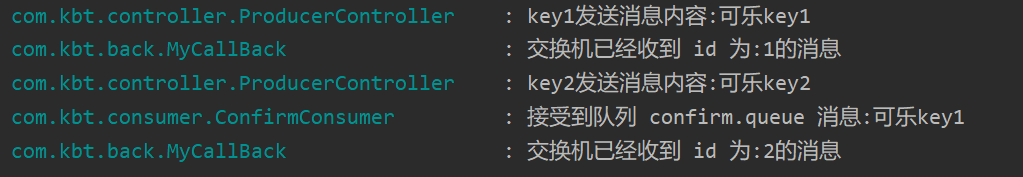
可以看到,发送了两条消息,第一条消息的 RoutingKey 为 "key1",第二条消息的 RoutingKey 为 "key2",两条消息都成功被交换机接收,也收到了交换机的确认回调,但消费者只收到了一条消息,因为第二条消息的 RoutingKey 与队列的 BindingKey 不一致,也没有其它队列能接收这个消息,所有第二条消息被直接丢弃了。
丢弃的消息交换机是不知道的,需要解决告诉生产者消息传送失败
# 回退消息
# 介绍
获取回退的消息,首先在配置文件开启该功能,然后需要自定义类实现 RabbitTemplate.ReturnsCallback 接口,并且初始化时,使用该自定义类作为回退消息的处理类,同时开启 Mandatory,设置为 true
在启动开启 Mandatory,或者在代码里手动开启 Mandatory 参数,或者都开启😸
配置类文件开启:
# 新版
spring:
rabbitmq:
template:
mandatory: true
# 旧版
spring:
rabbitmq:
mandatory: true
2
3
4
5
6
7
8
9
10
代码中开启:
rabbitTemplate.setMandatory(true);
在仅开启了生产者确认机制的情况下,交换机接收到消息后,会直接给消息生产者发送确认消息,如果发现该消息不可路由,那么消息会被直接丢弃,此时生产者是不知道消息被丢弃这个事件的。
那么如何让无法被路由的消息帮我想办法处理一下?最起码通知我一声,我好自己处理啊。通过设置 mandatory 参数可以在当消息传递过程中不可达目的地时将消息返回给生产者。
# 实战
修改配置文件
server:
port: 8808
spring:
rabbitmq:
host: 112.74.169.231
port: 5672
username: admin
password: 123456
publisher-confirm-type: correlated
publisher-returns: true
template:
mandatory: true
2
3
4
5
6
7
8
9
10
11
12
修改回调接口
实现 RabbitTemplate.ReturnsCallback 接口,并实现方法
/**
* @author Young Kbt
* @date 2021/11/12 0:17
* @description 消息生产者发布消息后的回调接口
*/
@Component
@Slf4j
public class MyCallBack implements RabbitTemplate.ConfirmCallback, RabbitTemplate.ReturnCallback {
/**
* 交换机不管是否收到消息的一个回调方法
*
* @param correlationData 消息相关数据
* @param ack 交换机是否收到消息
* @param cause 为收到消息的原因
*/
@Override
public void confirm(CorrelationData correlationData, boolean ack, String cause) {
String id = correlationData != null ? correlationData.getId() : "";
if(ack) {
log.info("交换机已经收到 id 为:{}的消息", id);
}else {
log.info("交换机还未收到 id 为:{}消息,原因:{}", id, cause);
}
}
/**
* 当消息无法路由的时候的回调方法
* @param message 消息
* @param replyCode 编码
* @param replyText 退回原因
* @param exchange 从哪个交换机退回
* @param routingKey 通过哪个路由 key 退回
*/
@Override
public void returnedMessage(Message message, int replyCode, String replyText, String exchange, String routingKey) {
log.error("消息:{},被交换机 {} 退回,原因:{},路由key:{},code:{}",
new String(message.getBody()), exchange,
replyText, routingKey,
replyCode);
}
}
2
3
4
5
6
7
8
9
10
11
12
13
14
15
16
17
18
19
20
21
22
23
24
25
26
27
28
29
30
31
32
33
34
35
36
37
38
39
40
41
其他可能没有 RabbitTemplate.ReturnCallback 请用 RabbitTemplate.ReturnsCallback
//当消息无法路由的时候的回调方法
@Override
public void returnedMessage(ReturnedMessage returned) {
log.error("消息:{},被交换机 {} 退回,原因:{},路由key:{},code:{}",
new String(returned.getMessage().getBody()), returned.getExchange(),
returned.getReplyText(), returned.getRoutingKey(),
returned.getReplyCode());
}
2
3
4
5
6
7
8
修改生产者 ProducerController
@RestController
@RequestMapping("/confirm")
@Slf4j
public class ProducerController {
// 调用类构造器之后调用该方法,依赖注入 RabbitMQ 的回调对象
@PostConstruct
public void init() {
// 消息回调
rabbitTemplate.setConfirmCallback(myCallBack);
/**
* true:交换机无法将消息进行路由时,会将该消息返回给生产者
* false:如果发现消息无法进行路由,则直接丢弃
*/
rabbitTemplate.setMandatory(true);
// 设置回退消息交给谁处理
rabbitTemplate.setReturnCallback(myCallBack);
}
// 其他方法 ......
}
2
3
4
5
6
7
8
9
10
11
12
13
14
15
16
17
18
19
打开浏览器访问地址:http://localhost:8808/confirm/sendMessage/可乐 (opens new window)
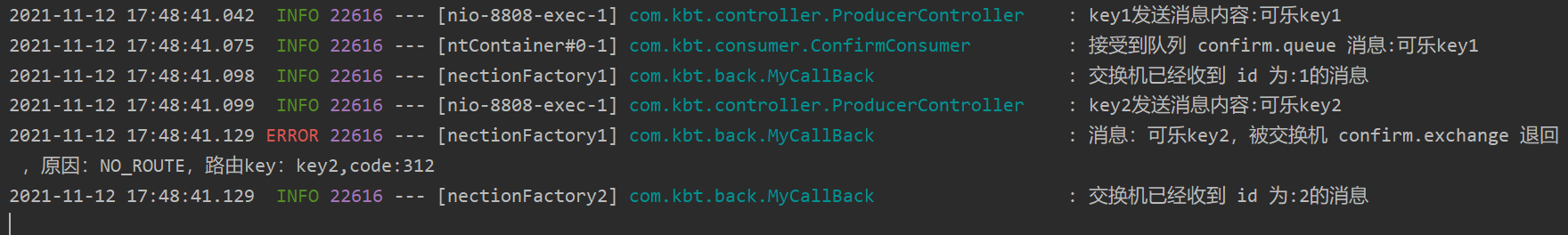
# 备份交换机
# 介绍
理这些无法路由的消息是很不优雅的做法,特别是当生产者所在的服务有多台机器的时候,手动复制日志会更加麻烦而且容易出错。而且设置 mandatory 参数会增加生产者的复杂性,需要添加处理这些被退回的消息的逻辑。如果既不想丢失消息,又不想增加生产者的复杂性,该怎么做呢?
前面在设置死信队列的文章中,我们提到,可以为队列设置死信交换机来存储那些处理失败的消息,可是这些不可路由消息根本没有机会进入到队列,因此无法使用死信队列来保存消息。 在 RabbitMQ 中,有一种备份交换机的机制存在,可以很好的应对这个问题。
什么是备份交换机呢?备份交换机可以理解为 RabbitMQ 中交换机的“备胎”,当我们为某一个交换机声明一个对应的备份交换机时,就是为它创建一个备胎,当交换机接收到一条不可路由消息时,将会把这条消息转发到备份交换机中,由备份交换机来进行转发和处理,通常备份交换机的类型为 Fanout ,这样就能把所有消息都投递到与其绑定的队列中,然后我们在备份交换机下绑定一个队列,这样所有那些原交换机无法被路由的消息,就会都进 入这个队列了。当然,我们还可以建立一个报警队列,用独立的消费者来进行监测和报警。
# 实战
需要一个备份交换机 backup.exchange,类型为 fanout,该交换机发送消息到队列 backup.queue 和 warning.queue
代码架构图:
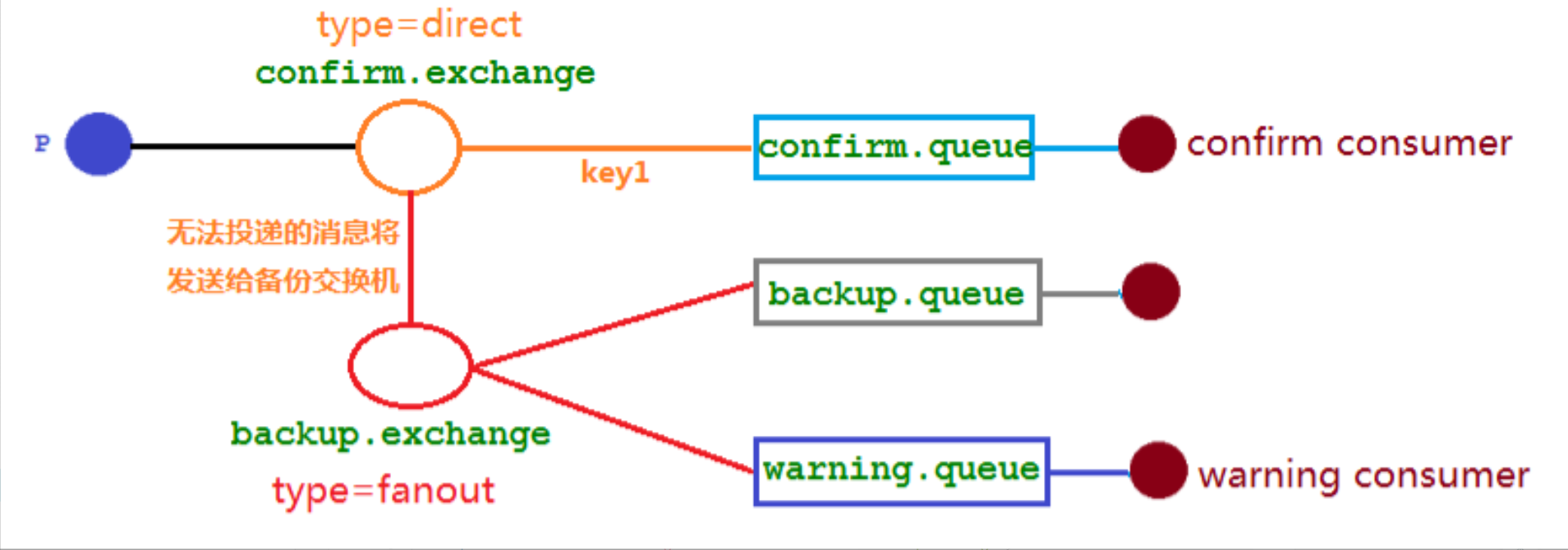
修改高级确认发布 配置类
/**
* @author Young Kbt
* @date 2021/11/12 0:09
* @description 高级确认发布 配置类
*/
@Configuration
public class ConfirmConfig {
public static final String CONFIRM_EXCHANGE_NAME = "confirm.exchange";
public static final String CONFIRM_QUEUE_NAME = "confirm.queue";
// 关于备份的
public static final String BACKUP_EXCHANGE_NAME = "backup.exchange";
public static final String BACKUP_QUEUE_NAME = "backup.queue";
public static final String WARNING_QUEUE_NAME = "warning.queue";
/**
* 声明确认队列
*/
@Bean("confirmQueue")
public Queue confirmQueue() {
return QueueBuilder.durable(CONFIRM_QUEUE_NAME).build();
}
/**
* 声明确认队列绑定关系
*/
@Bean
public Binding queueBinding(@Qualifier("confirmQueue") Queue queue, @Qualifier("confirmExchange") DirectExchange exchange) {
return BindingBuilder.bind(queue).to(exchange).with("key1");
}
/**
* 声明备份 Exchange
*/
@Bean("backupExchange")
public FanoutExchange backupExchange() {
return new FanoutExchange(BACKUP_EXCHANGE_NAME);
}
/**
* 声明确认 Exchange 交换机的备份交换机
*/
@Bean("confirmExchange")
public DirectExchange confirmExchange() {
ExchangeBuilder exchangeBuilder = ExchangeBuilder.directExchange(CONFIRM_EXCHANGE_NAME)
.durable(true)
//设置该交换机的备份交换机
.withArgument("alternate-exchange", BACKUP_EXCHANGE_NAME);
return exchangeBuilder.build();
}
/**
* 声明警告队列
*/
@Bean("warningQueue")
public Queue warningQueue() {
return QueueBuilder.durable(WARNING_QUEUE_NAME).build();
}
/**
* 声明报警队列绑定关系
*/
@Bean
public Binding warningBinding(@Qualifier("warningQueue") Queue queue, @Qualifier("backupExchange") FanoutExchange backupExchange) {
return BindingBuilder.bind(queue).to(backupExchange);
}
/**
* 声明备份队列
*/
@Bean("backQueue")
public Queue backQueue() {
return QueueBuilder.durable(BACKUP_QUEUE_NAME).build();
}
/**
* 声明备份队列绑定关系
*/
@Bean
public Binding backupBinding(@Qualifier("backQueue") Queue queue, @Qualifier("backupExchange") FanoutExchange backupExchange) {
return BindingBuilder.bind(queue).to(backupExchange);
}
}
2
3
4
5
6
7
8
9
10
11
12
13
14
15
16
17
18
19
20
21
22
23
24
25
26
27
28
29
30
31
32
33
34
35
36
37
38
39
40
41
42
43
44
45
46
47
48
49
50
51
52
53
54
55
56
57
58
59
60
61
62
63
64
65
66
67
68
69
70
71
72
73
74
75
76
77
78
79
80
81
82
83
84
报警消费者
package com.kbt.consumer;
import lombok.extern.slf4j.Slf4j;
import org.springframework.amqp.core.Message;
import org.springframework.amqp.rabbit.annotation.RabbitListener;
import org.springframework.stereotype.Component;
/**
* @author Young Kbt
* @date 2021/11/12 17:59
* @description
*/
@Component
@Slf4j
public class WarningConsumer {
public static final String WARNING_QUEUE_NAME = "warning.queue";
@RabbitListener(queues = WARNING_QUEUE_NAME)
public void receiveWarningMsg(Message message) {
String msg = new String(message.getBody());
log.error("报警发现不可路由消息:{}", msg);
}
}
2
3
4
5
6
7
8
9
10
11
12
13
14
15
16
17
18
19
20
21
22
23
由于之前写过 confirm.exchange 交换机,当更改配置了,需要删掉,不然会报错
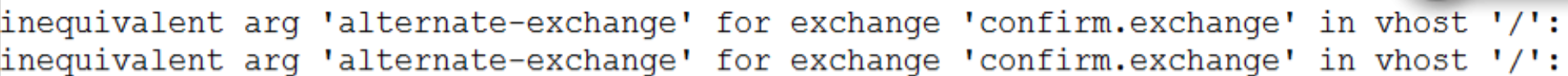
打开浏览器访问地址:http://localhost:8808/confirm/sendMessage/可乐 (opens new window)
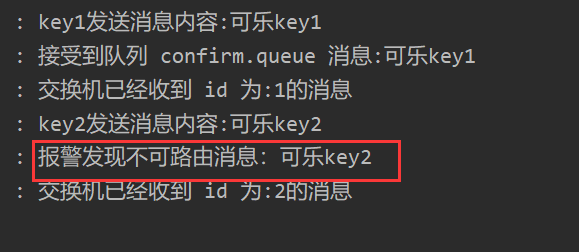
Mandatory 参数与备份交换机可以一起使用的时候,如果两者同时开启,消息究竟何去何从?谁优先级高,经过上面结果显示答案是备份交换机优先级高。